In today's world, the internet has become an essential part of our lives. Whether it's for work or personal use, we are always connected to the web. However, accessing certain websites or online services may be restricted in some regions or workplaces. This is where a proxy server comes in handy.
A proxy server acts as an intermediary between your device and the internet. It can be used to bypass restrictions and access blocked websites. In this blog post, we will show you how to configure a proxy on an iPhone and Android device.
Configuring a Proxy on an iPhone
Step 1: Open the Settings app on your iPhone.
Step 2: Scroll down and tap on the Wi-Fi option.
Step 3: Tap on the (i) icon next to the Wi-Fi network you are currently connected to.
Step 4: Scroll down and tap on the Configure Proxy option.
Step 5: Tap on the Manual option.
Step 6: Enter the proxy server address and port number in the Server and Port fields, respectively.
Step 7: If required, enter the authentication details in the Username and Password fields.
Step 8: Tap on the Save button to save the settings.
Configuring a Proxy on an Android Device
Step 1: Open the Settings app on your Android device.
Step 2: Scroll down and tap on the Wi-Fi option.
Step 3: Long-press on the Wi-Fi network you are currently connected to.
Step 4: Tap on the Modify Network option.
Step 5: Tap on the Advanced options.
Step 6: Scroll down and tap on the Proxy option.
Step 7: Tap on the Manual option.
Step 8: Enter the proxy server address and port number in the Proxy hostname and Proxy port fields, respectively.
Step 9: If required, enter the authentication details in the Username and Password fields.
Step 10: Tap on the Save button to save the settings.
Conclusion
Configuring a proxy on your iPhone or Android device can be a useful way to bypass restrictions and access blocked websites. By following the above steps, you can easily configure a proxy on your device and enjoy unrestricted internet access. However, keep in mind that using a proxy server can also slow down your internet connection, so it's essential to choose a reliable and fast proxy server.
Tags :
Share :





